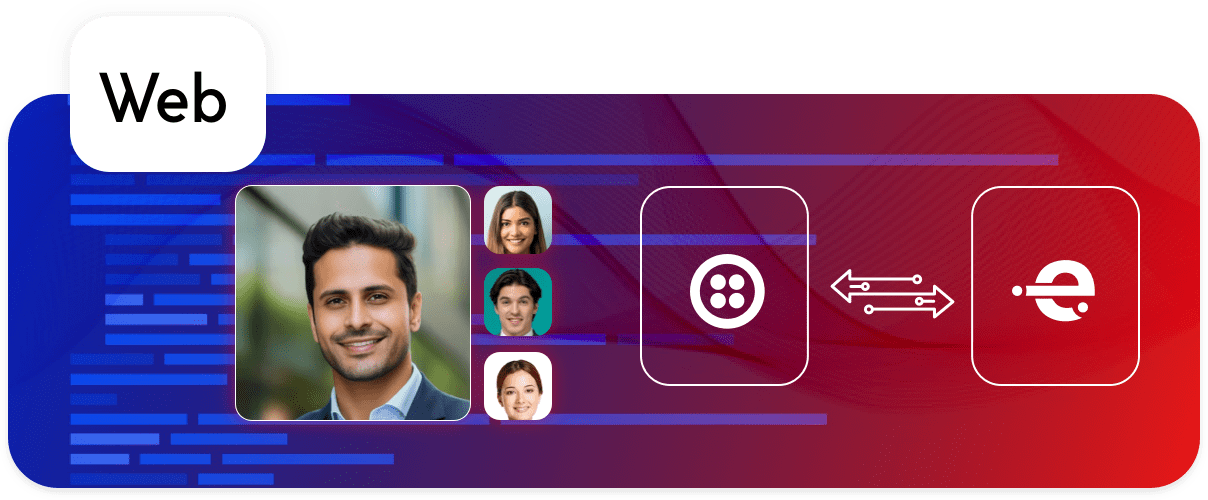Introduction
This guide is designed to help you transition from your current Twilio Video setup to the EnableX Video SDK. For those starting a new project, we recommend consulting the EnableX Video SDK documentation for guidance. We ensure a smooth transition for all Twilio users looking to switch to a reliable alternative without any hassle. Begin with a free trial and experience the ease of integration firsthand.
Quick Start with EnableX Web Video Sample Applications
Explore a variety of sample applications tailored for different programming environments, including Node.js, PHP, Python, C#, Laravel, and Vue.js. Each sample app is available on GitHub, providing practical examples to kickstart your video calling project.
Video Calling QuickStart documentation - iOS
Step 1: Begin with EnableX
We’ve got you covered with a migration path that feels familiar yet innovative.
- Sign Up Easily: Go to the EnableX portal and select Try for Free.
- Quick Registration: Provide your details; name, phone number, company, email and agree to the Terms of Service.
- Account Verification: Check your email and click the verification link.
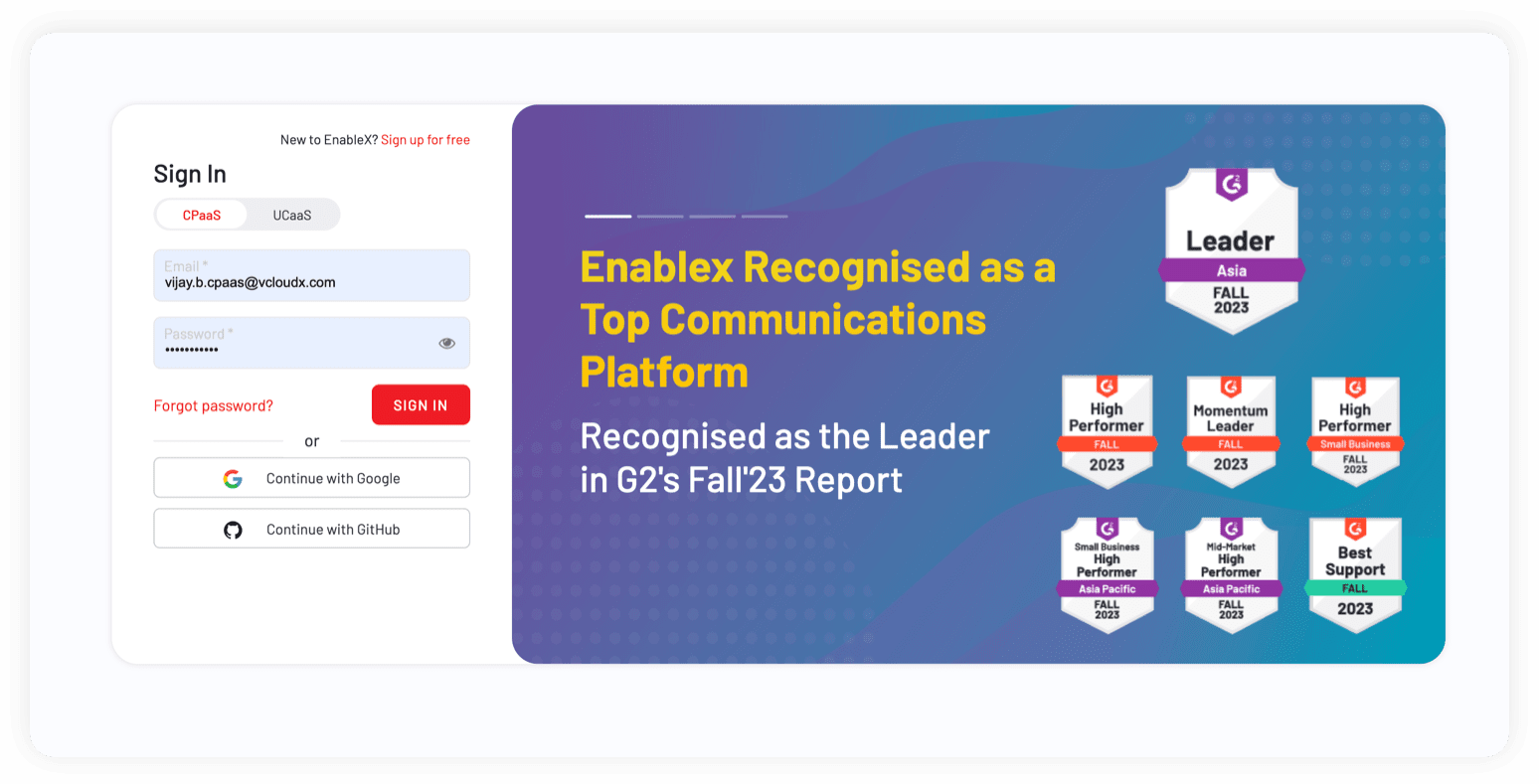
Step 2: Set Up Your Video Calling Project
-
Creating Your First Video Project with EnableX
- Create a New Project: Launch your video project with our user-friendly dashboard.
- Enable Video Service: Activate video capabilities in one simple step within your project settings.
-
Secure Your Application: App ID and App Key
- Obtain API Credentials: After project creation, we'll email your App ID and App Key.
- Reset or Resend: Easily manage your credentials within the portal, under 'Project Credentials'.
- Implementation: Use these credentials in the HTTP Basic Authentication Request Header for secure API calls.
Before diving into development, you'll need to secure your application with EnableX's authentication credentials. Here's how to get started:
-
Establish Trust with SSL Certification
- SSL Requirement: Ensure your application server runs on HTTPS to connect to EnableX.
- Acquiring Certificates: Opt for a trusted SSL Certificate or use a self-signed one for testing purposes.
- Installation Guide: Place your certificate files (.key and .crt) on your server and configure as per your server's documentation.
For browser-based applications, SSL certification isn't just a good practice; it's a requirement. Here's what you need to know:
Step 3: Integrate EnableX on the Client Side
Incorporate video calling into your app with our comprehensive SDKs.
- Update SDK: Replace existing SDK references with the latest EnableX SDK.
- Develop UI: Build your customized user interface with the help of EnableX Web SDKs documentation.
- Server Interaction: Set up server-side API interactions for room creation and token generation.
Step 4: Install EnableX Video SDK
Download the EnableX Web SDK and extract the contents from the zip file. Then, save the extracted files to your hosting server or the designated directory in your project structure.
# with npm
npm i enableX-rtc-sdk-ng
# or with pnpm
pnpm add enableX -rtc-sdk-ng
# or with yarn
yarn add enableX -rtc-sdk-ng<SCRIPT SRC="https://yourdomain/path/EnxRtc.js"></SCRIPT>Step 5: Start and Join Sessions
// Replace Twilio Video import
import * as TwilioVideo from 'twilio-video'
var twilioVideo = TwilioVideo
var twilioRoom
twilioRoom = await twilioVideo.connect(TOKEN, { name: 'yourName', audio: false, video: false, dominantSpeaker: true })- Acquire a token for the client end point.
- Use the SDK's joinRoom () method to connect.
- Upon successful connection, begin streaming audio/video to the room.
- Handle any connection errors appropriately.
/* Configure your Media Stream to publish */
var PublishStreamInfo = {
audio: true,
video: true,
videoSize: [640, 480, 640, 480],
attributes : {
name: "John",
age: 21,
emp_id: "EMP039"
}
};
/* Create Empty Object, if not to publish Media Stream */
var PublishStreamInfo = {} ;
/* Connect to Video Room */
localStream = EnxRtc.joinRoom(TOKEN, PublishStreamInfo, function(success, error) {
if (error && error != null) {
/* Handle Connection Error */
}
if (success && success != null) {
/* Connected Room Information */
room = success.room;
}
});Step 6: Publish Remote Stream
// video
let localVideoTrack = await twilioVideo.createLocalVideoTrack({
height: { ideal: 720, min: 480, max: 1080 },
width: { ideal: 1280, min: 640, max: 1920 },
aspectRatio: 16/9,
})
twilioRoom.localParticipant.publishTrack(localVideoTrack)
const localMediaContainer = document.getElementById('video-container-div')
localMediaContainer!.appendChild(localVideoTrack.attach())
// audio
let localAudioTrack = await twilioVideo.createLocalAudioTrack()
twilioRoom.localParticipant.publishTrack(localAudioTrack);
const audioElement = localAudioTrack.attach();
document.body.appendChild(audioElement);// Configure Optional Publishing Options
var PublishOpt = {
"minVideoBW":"Number",
"maxVideoBW": "Number"
};
room.publish(localStream, PublishOpt, function(StreamId) {
});Step 7: Unpublish Remote Stream
twilioRoom.localParticipant.videoTracks.forEach((publication) => {
publication.unpublish();
publication.track.stop();
var selfTwilioVideo = document.getElementById('video-container-div')
selfTwilioVideo?.querySelector('video')?.remove()
})
twilioRoom.localParticipant.audioTracks.forEach((publication) => {
publication.track.disable()
})room.unpublish(localStream, function(result, error) {
if (result === undefined) {
// Failed
} else {
// Unpublished
}
});Step 8: End Session
In Twilio, you might have used the disconnect function to leave a session.
twilioVideo.disconnect()-
Leaving Session in EnableX
- Utilize the SDK's disconnect () method to end the session.
- Ensure all sockets and connections are properly closed.
room.disconnect();
room.addEventListener("room-disconnected", function(event) {
// You are disconnected
});
room.addEventListener("user-disconnected", function(event) {
// One user is disconnected
// event - User Information of disconnected user
});For detailed information on the features and implementation of the EnableX Web Video SDK, please refer to the EnableX Video SDK Documentation. This resource offers comprehensive insights into the capabilities of the SDK, enabling the development of sophisticated and feature-rich video conferencing solutions. If you have specific feature needs, the documentation offers valuable instructions and support.